
Micromine Origin & Beyond 2023.5 Beta Program
Open to all Micromine Origin & Beyond users with a current Annual Licence agreement or Subscription plan, the Beta Program is an opportunity to try the new Micromine Origin & Beyond features before their official release.
As you preview the new features, send us your feedback to help us create a better experience for Micromine users.
You will be able to access the Micromine Origin & Beyond Beta until early May 2023 and will be notified prior to the beta closing.
Become a Beta Tester
Before downloading and installing the Micromine Origin & Beyond beta version, please read through the Terms and Conditions below.
By clicking the "Join The Beta" button, you are agreeing to the Beta Program Terms & Conditions, the Micromine Terms & Conditions and our Privacy Policy.
Your licence must be under a current Annual Licence agreement or Subscription plan in order to participate in the Micromine Origin & Beyond Beta Program. If you are unsure about your licence status or to query your eligibility, please contact obsupport@micromine.com.
What's New In This Beta
Below you can find a few highlights of the updates and features which are included in this beta release. Full release notes will be published at a later date.
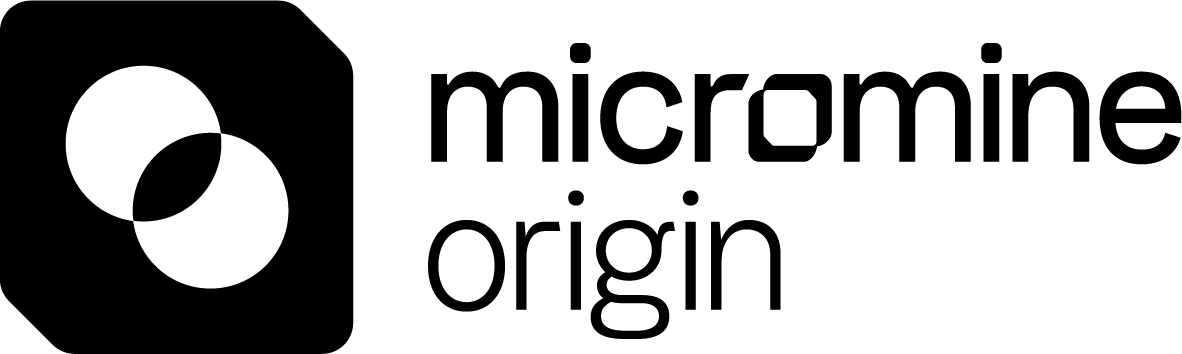
1. Enhanced vein and contact modelling
Improvements to the vein and contact modelling algorithm enhance the handling of variable drilling densities, ensuring that all contact intervals are honoured. It also offers a 50% average speed improvement
2. Improved variogram usability
Variograms are easier to use and more informative thanks to the "Three Axes Model" mode, which interlinks semi-variograms for major, semi-major, and minor directions. You can display additional semi-variogram directions, compare them to the projected variogram model and visualize the anisotropy of the variogram model in 3D. Plus, improvements to the autofit function.
3. Macro editor UI improvements
The Macro editor's "Process" menu has a new look and feel, with added icons and search functionality for faster tool selection.
4. Streamlined drillhole planning tools
Existing drillhole databases can be loaded to the planning layer, and curved and straight hole tools are merged into one UI, making planning more efficient. Planned holes now have a dedicated layer type to prevent unintended modifications to the trajectory.
5. Global substitutions
New project-wide @ substitutions allow parameters defined in a single place to be used throughout the project in any form set or expression. The versatility of macro @substitutions has also been increased, allowing them to be used directly in form sets.
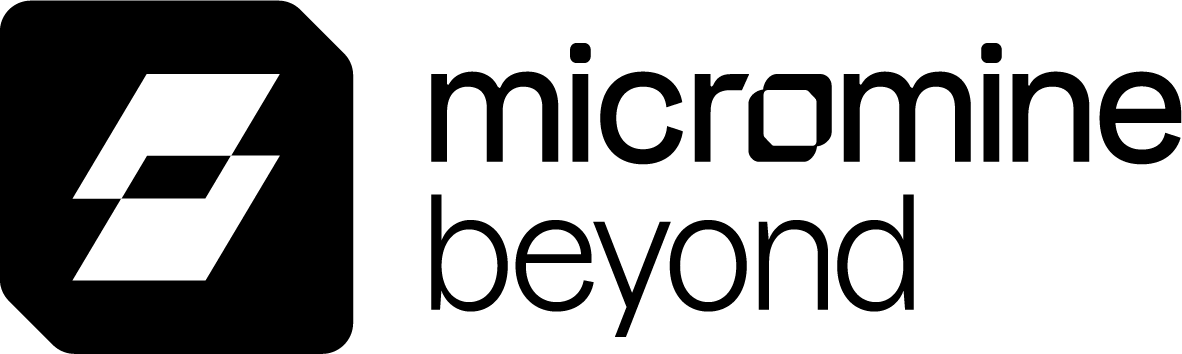
1. ‘For Slope Angle’ tool
The new ‘For Slope Angle’ tool determines and uses the sizing of the mining blocks to generate vertical dependencies for a specified slope angle. This allows you to model pits with slopes other than the slope of the diagonal of the mining blocks – as with the Pit Optimiser. The ‘For Slope Angle’ also supports the generation of independent vertical dependencies for multiple pits within a schedule.
2. End-of-period surfaces
Generate and export the end-of-period surfaces for specified periods or dates from the schedule. These surfaces can be imported into Alastri ATS and used to guide the scheduler there.
3. Aggregation functions
Calculate attributes for created task wireframes by combining values of fields from the constituent blocks using aggregate functions such as SUM, WEIGHTED AVERAGE, MAXIMUM, etc. For example, you can use the distance of each block from the crusher, along with the average truck speed and capacity, to determine how many hours of truck transport will be required for each created task. This information can then be used as an objective or constraint when optimizing the mine design.
4. New Development Networks tab in Schedule Definition
Create tasks for scheduling directly from the centrelines of an underground development network.
5. Pit optimisation enhancements
Generate hundreds of nested pits in significantly less time, making it feasible to routinely generate 200 or more nested pits. With enhancements to Scheduling, after generating these nested or designed pits, you can then use the aggregation functions to derive various information, such as volumes, masses, grades, and optimisation values, for the mining blocks of interest. Then use the "For Slope Angle" tool to generate vertical dependencies, and optimization tools for further analysis, making it possible to create Direct Block Scheduling.
6. Simplified blast design verification
The blast design module has a new tool that enables you to verify the minimum burden distance by utilising a blast block wireframe and a pre-designed blasthole pattern to determine the distance to the free face. This data is then incorporated into the wireframe and can be colour-coded for easy identification during post-visualization in Vizex, simplifying the process of verifying the blast design.
7. Infill hole improvements
New functionality enables the automatic generation of infill holes during the creation of drill patterns using the rectangular pattern creation tool. This functionality speeds up the adding of blastholes to areas previously overlooked due to design limitations, eliminating the need for manual intervention.
8. IREDES data for blast design
Blast design features now include support for "as drilled" data in IREDES format, which facilitates the evaluation/assessment of drilling accuracy. This feature has the potential to prevent the need for additional blasting, thereby reducing operational costs.
Micromine Origin & Beyond Beta Program Terms & Conditions
The term Micromine or “us” or “we” refers to the owner of the Beta Program whose registered office is Level 6, 251 St Georges Terrace, Perth WA 6000, Australia.
The term “you” or “your” refers to the user or tester of our products.
The Micromine Origin & Beyond Beta Program is subject to the following terms:
- Your Annual Licence agreement or Subscription qualifies you to participate in the ongoing development of your software by participating in beta programs and client focus groups.
- Your Micromine Origin & Beyond licence must be under a current Annual Licence Agreement or Subscription to participate in the Micromine Origin & Beyond Beta Program.
- If your Micromine Origin & Beyond Annual Licence Agreement expires during the Micromine Origin & Beyond Beta Program, you can continue testing the software, however you will not be eligible for an upgrade of the Micromine Origin & Beyond software.
- If your Micromine Origin & Beyond Subscription expires during the Micromine Origin & Beyond Beta Program, you will not be able to use any version of Micromine Origin & Beyond until you renew your Subscription.
- The Micromine Origin & Beyond Beta Program is subject to change.
- Micromine Origin & Beyond licensing requires online access to the Micromine Licensing Services server. If you have problems activating your Micromine Origin & Beyond licence, please ensure your IT administrators whitelist microminelicensingservice.com (port 443) to allow direct communication over HTTPS from Micromine.
If you are unsure about your licence status or to query your eligibility, please contact obsupport@micromine.com.